 Coffee Space
Coffee Space 
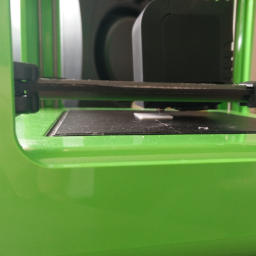
For some side-projects I have needed a 3D printer for quite a while now, but I haven’t had much spare money and the economy isn’t good right now. A bottom-end printer with some unknown brand is usually £200 second-hand, with a reasonably good one second-hand starting at £300.
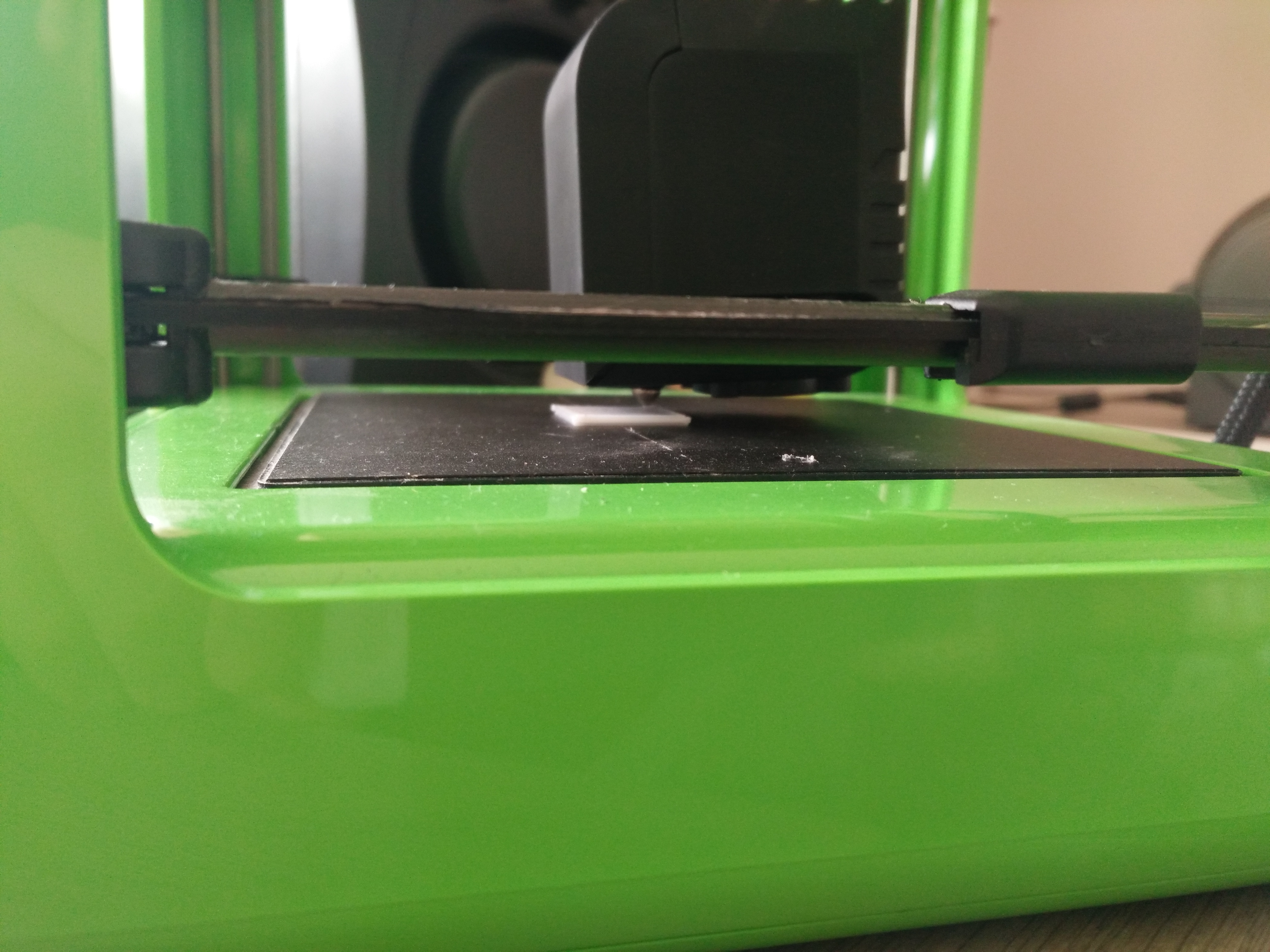
I finally managed to get enough disposable income to buy a much cheaper printer, which I was able to buy for £90. This is the M3D Micro Pro, a micro printer from 2016/2017.
The purpose of this printer (for me) is to figure out whether getting a better printer is a worthwhile investment (do I even use the thing?), and to start working on some projects. Ideally I would like to see some 6 months and/or 4kg of filament out of the printer before it dies.
I purchased the printer from Facebook Market Place. I was originally looking for something within 15 miles of my local area, but the Facebook distance algorithm is so incredibly screwed that I got anything but this. After contacting the seller about their £90 printer, I apologised after figuring out the printer was on the other side of the UK.
After not finding anything else in my area even close to the price, I contacted the seller who was happy to ship it to me. I think we were both unsure about the arrangement, but after getting over this hurdle we made the arrangements and all went well.
The parcel arrived and mostly survived the trip, with the head detaching from the belts and a few things needing clipping in place. Unfortunately the parcel company Evri (formerly Hermes) like to play football with the items they ship - but they are at least cheap.
I could not get this to work with Ubuntu 22.10 for love nor money. I
really tried everything, manually compiling the software, using
pre-compiled software, using the closed source software - everything you
can imagine. I even ran the Windows software under Wine, with still no
luck. I spent maybe two days screwing around with this, but I could not
get the device to load as /dev/ttyUSB0 (it loaded as
/dev/ttyACM0 instead) and even if I hard-coded the path, I
could not get a file lock.
I may have fixed this after trying to get a WeMos D1 R2 working - it turns out that from Ubuntu 22.04, all devices that use the UART chip CH340 are automatically taken by the braille e-reader, despite it being a ultra common chip for many other devices. The fact that this is the default behaviour is insane. I highly suggest everybody doing anything with hardware run (until they fix it):
0001 $ sudo apt-get remove brltty
In the end though, I worked out easier to load Windows 10 onto an old HP Netbook with an Intel Atom single core and install the software there. It really struggles, but seems to be just enough to run it. I don’t really care, as long as it works.
The Windows software is from 2017 and is quite bad, with modern slicers blowing it out of the water, but it does work.
On a separate note, this reminds me I really loved the Netbook format and wish I still had that old machine. They are just so convenient for carrying around and using, if not just a little too slow.
Whilst there is still online documentation for the printer, the store is dead, meaning there are no spare parts available. When this thing dies, it really dies.
On top of this, the software was last updated in 2017, so this thing was pretty much dropped as soon as it was released. This was a KickStarter ‘pump and dump’ special from M3D. I would not be buying one of their other printers after seeing this, put it that way.
After finally getting it to print a small cube, the next step was to print a spool holder. There were thankfully some models already online and I decided to use one of these. The only thing it really needed was an angle, as the printer itself weighs 1kg, and so does a fully loaded spool. So it is needed to angle it to bring the centre of mass over the printer bed.
As I write, I am also printing a spool guide as cheap filament gets tightly would easily, which can cause it to shatter.
Bare in mind this is based on a slicer from 2016/2017…
It has poor layer binding, but this could be the filament or the printer settings. Otherwise it mostly seems fine.
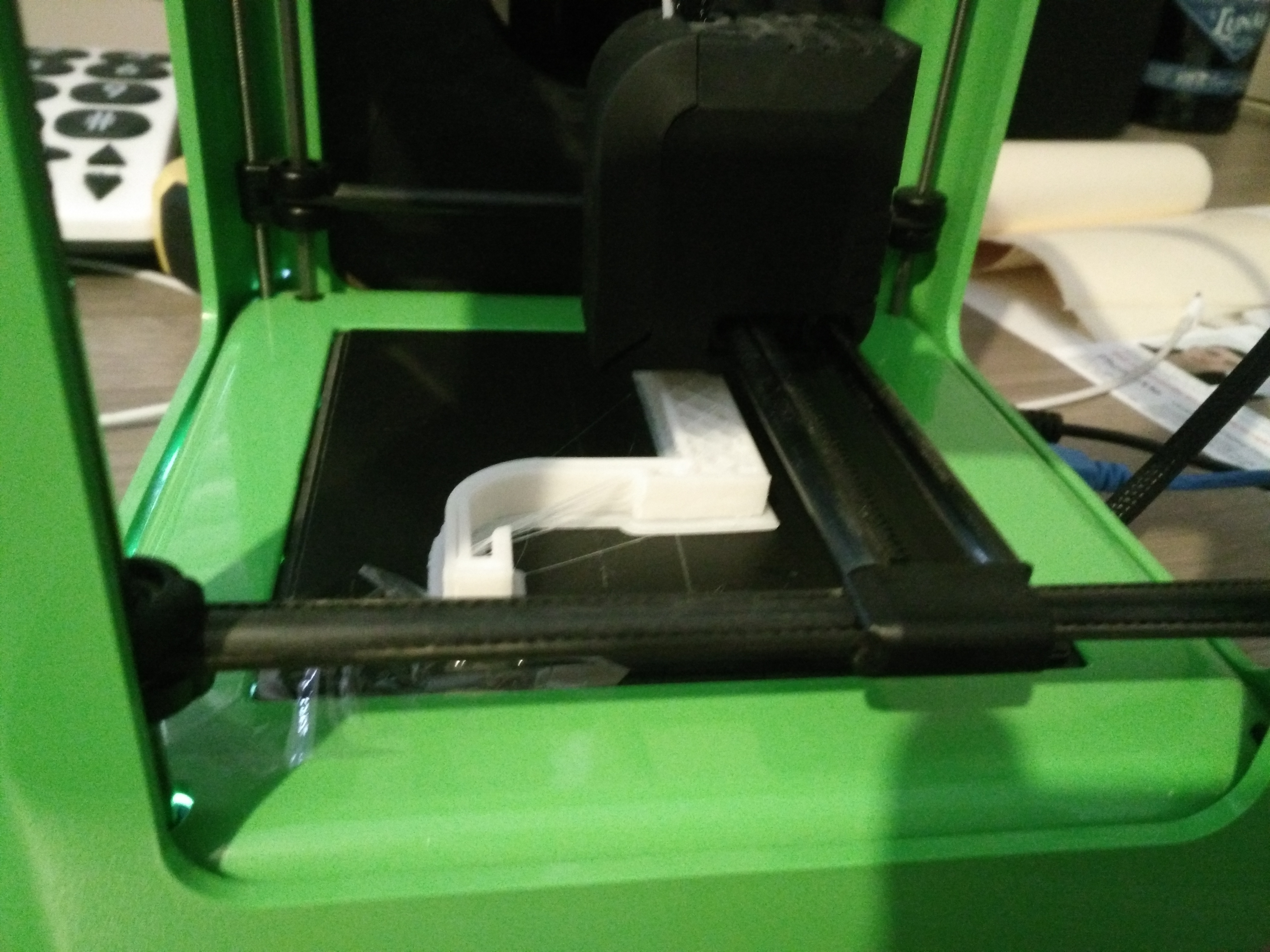
I kept getting models lifting from the bed during the print, so I tried to tape them down, bit this didn’t work. I instead used a Pritt Stick and this works perfectly. Every now and then you need to wash the bed, but this glue is designed to be washable, so this is easy.
A problem I just noticed recently is Y-axis skipping, where the model seems to be offset. I believe I saw this before and assumed it was the filament getting stuck, which it still could be. The other thing it could be is a printer setting for higher models to stop the head colliding with the model, as the stepper motors are unaware of their positioning.
The size and weight of this thing is really cool. It could make better use of the print bed size, but this thing really is quite portable. I would be happy to take this elsewhere and be confident it would just work.
Printing is quite slow, but what do you expect from an old cheap printer? Print quality leaves a lot to be desired, but I am mostly printing functional items, so it bothers me little, as long as the parts work.

It will work for me initially as I work on some of these side-projects, with the micro dog now printed and mostly okay. Most of the issues it currently has come from the slicer, so hopefully I can fix this in the future.
I’ll look to update further as more development happen. Hopefully this printer holds out long enough for me to see some projects realised!