 Coffee Space
Coffee Space 
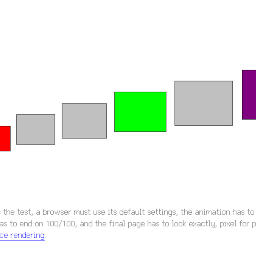
Recently on Hacker News I wrote about a project I’ve been thinking about for quite some time:
The real problem is that nearly all website render terribly. It just can’t keep up with the complexity that it the modern web. It’s a real shame.
I was thinking since quite a while now to write a wrapper around the Serenity OS browser [1] that supports JS, CSS and WASM, and passes ACID 3 tests [2].
I did have a quick look at the source, but couldn’t think of a nice way to wrap it as it’s quite closely tied to the Serenity OS GUI.
[1] https://github.com/SerenityOS/serenity/tree/master/Userland/Applications/Browser
[2] https://lunduke.substack.com/p/serenityos-web-browser-passes-acid3
Once I first saw it I quite liked the idea that there was this relatively complete competitive browser ready to rock and roll. It is insanely cool how fast this thing came together on a bespoke platform.
You’re in luck, Andreas has been hacking on that since a couple of months. They’re calling the Linux version of the browser Ladybird: https://github.com/awesomekling/ladybird
Wait, what?! I have to investigate this.
After installing the recommended packages (I run X11 Ubuntu so don’t need the Wayland stuff):
0001 $ sudo apt install build-essential cmake libgl1-mesa-dev ninja-build \ 0002 qt6-base-dev qt6-tools-dev-tools
I created somewhere I could experiment:
0003 $ mkdir browser 0004 $ cd browser 0005 $ git init 0006 $ git submodule add https://github.com/awesomekling/ladybird.git 0007 $ git submodule add https://github.com/SerenityOS/serenity.git
(Note the use of the HTTPS remote URLs.)
I don’t really know much about this Ninja build process. So I then
wrote a bash script named run.sh that handles
the entire build process, including pulling the latest code (which is
somewhat dangerous):
0008 ROOT="$(pwd)"
0009
0010 # Time variables
0011 time_beg=0
0012 time_end=0
0013 time_run=0
0014
0015 # time_start()
0016 #
0017 # Begin timing.
0018 function time_start {
0019 time_beg=$(date +%s.%N)
0020 time_end=$time_beg
0021 time_run=0
0022 }
0023
0024 # time_stop()
0025 #
0026 # End timing.
0027 function time_stop {
0028 time_end=$(date +%s.%N)
0029 time_run=$(echo "$time_end - $time_beg" | bc -l)
0030 echo "$time_run"
0031 }
0032
0033 # begin()
0034 #
0035 # Log the fact we are beginning some process.
0036 #
0037 # @param $1 The message to be logged.
0038 function begin {
0039 time_start
0040 echo "[>>] $1"
0041 }
0042
0043 # end()
0044 #
0045 # Log the fact we are ending some process.
0046 #
0047 # @param $1 The message to be logged.
0048 function end {
0049 diff="$(time_stop)"
0050 echo "[<<] $1 - Took: $diff seconds"
0051 }
0052
0053 # log()
0054 #
0055 # Log a generic message.
0056 #
0057 # @param $1 The message to be logged.
0058 function log {
0059 echo "[--] $1"
0060 }
0061
0062 # main()
0063 #
0064 # Run the main script.
0065 #
0066 # @param $@ The command line arguments.
0067 function main {
0068 begin "Pull latest Ladybird"
0069 cd ladybird
0070 git fetch
0071 git pull
0072 cd "$ROOT"
0073 end "Pulled latest Ladybird"
0074
0075 begin "Pull latest Serenity"
0076 cd serenity
0077 git fetch
0078 git pull
0079 cd "$ROOT"
0080 end "Pulled latest Serenity"
0081
0082 # Remove the previous build files
0083 begin "Remove Ladybird build files"
0084 cd ladybird
0085 rm -rf Build
0086 cd "$ROOT"
0087 end "Removed Ladybird build files"
0088
0089 # Build the project
0090 begin "Build the browser"
0091 cd ladybird
0092 cmake -GNinja -B Build -DSERENITY_SOURCE_DIR=../serenity
0093 cmake --build Build
0094 ninja -C Build run
0095 cd "$ROOT"
0096 end "Built the browser"
0097 }
0098
0099 main $@
Now to pull the latest changed and build the latest code, I simply run:
0100 $ bash run.sh
After some building time (tea or coffee could be made at this point)…
Without further delay, here is a screenshot of what you should see:
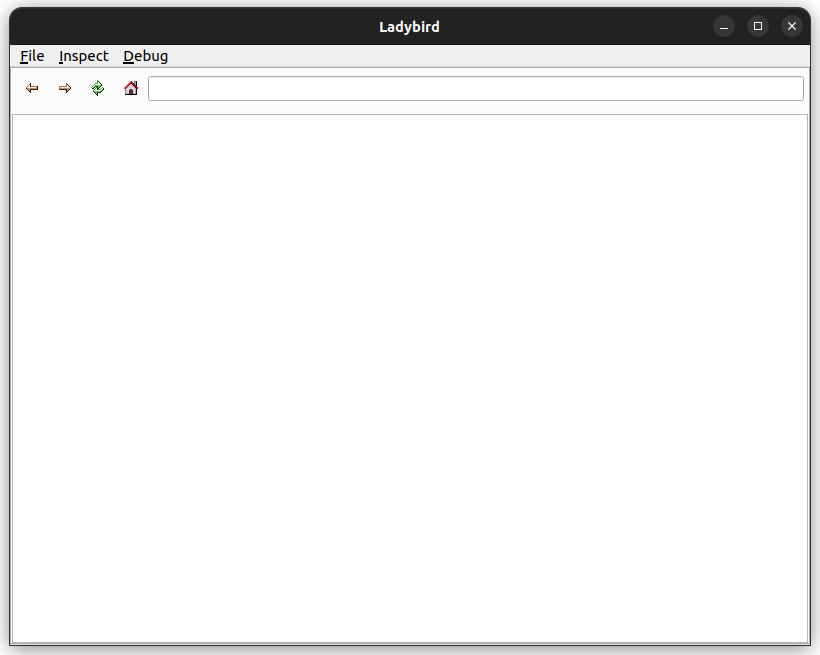
NOTE: This was performed on the master
branch at the time of testing - which is assumed to be stable.
Initial impression is that the interface is clean, minimalist, fast looking.
The next test was a stress test against the most heavy website I could imagine:
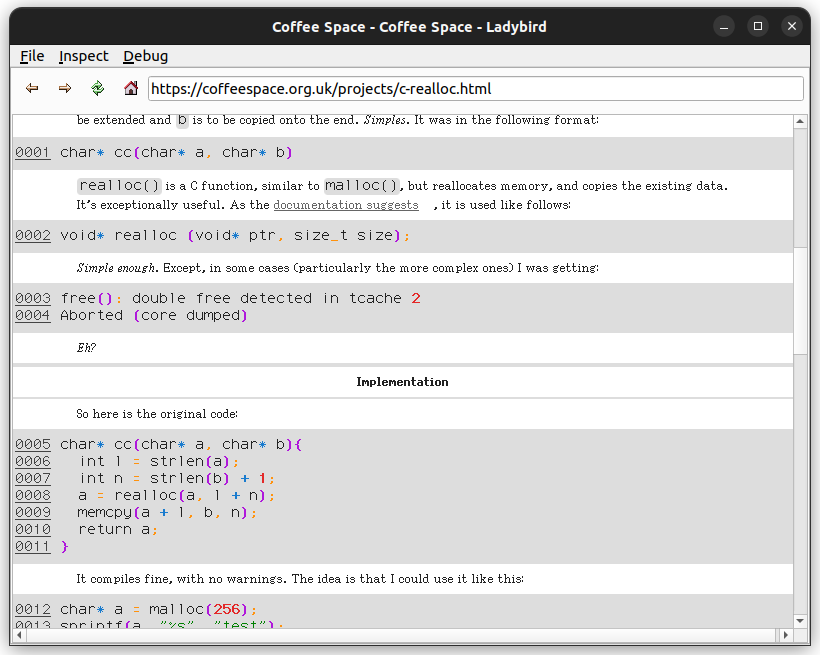
The CSS appears to at least be compliant with the basics. Not bad at all. With this you could easily view well written static websites with ease.
Yes, it can view it’s own source on GitHub:
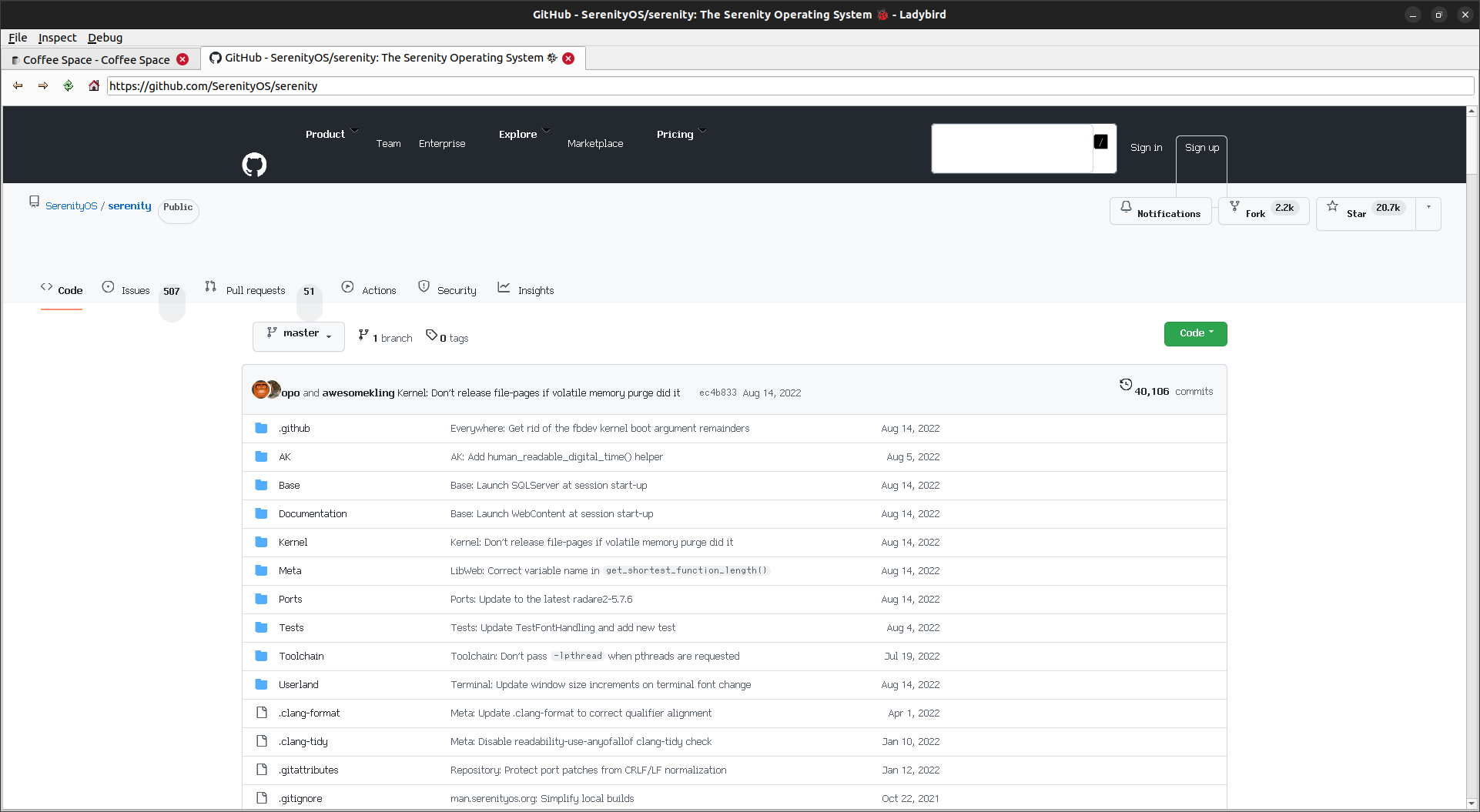
And yes, you can login to GitHub too:
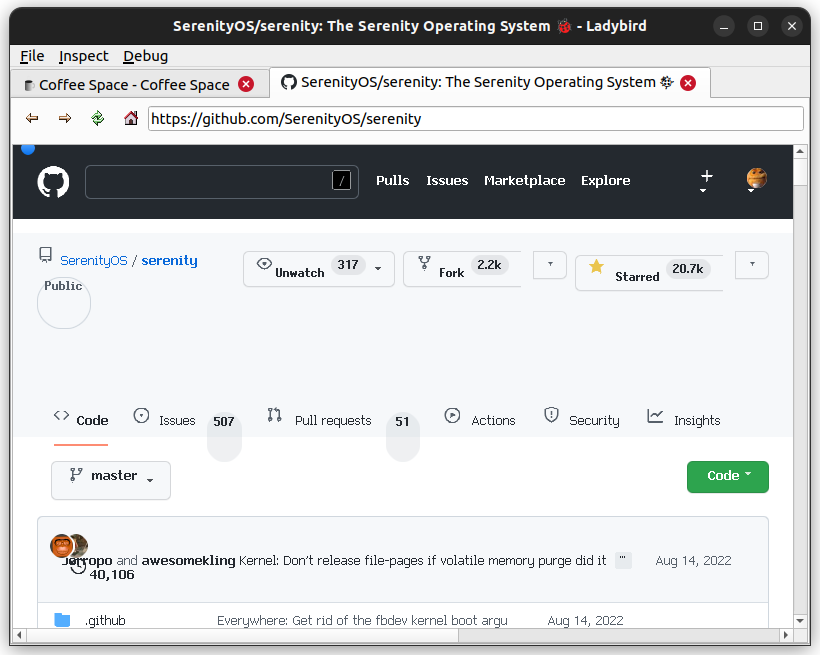
Can we search via DuckDuckGo?
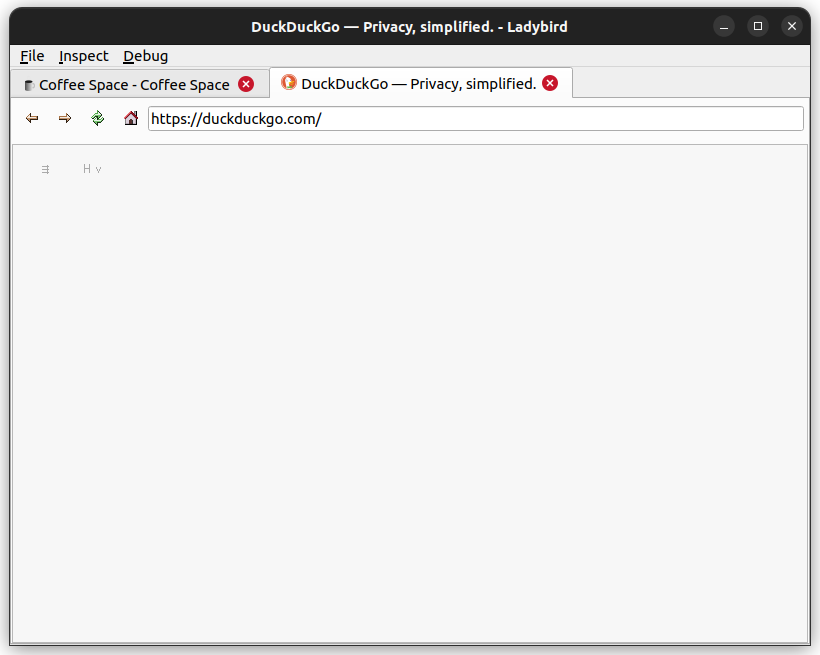
Annoyingly, Google works fine though:
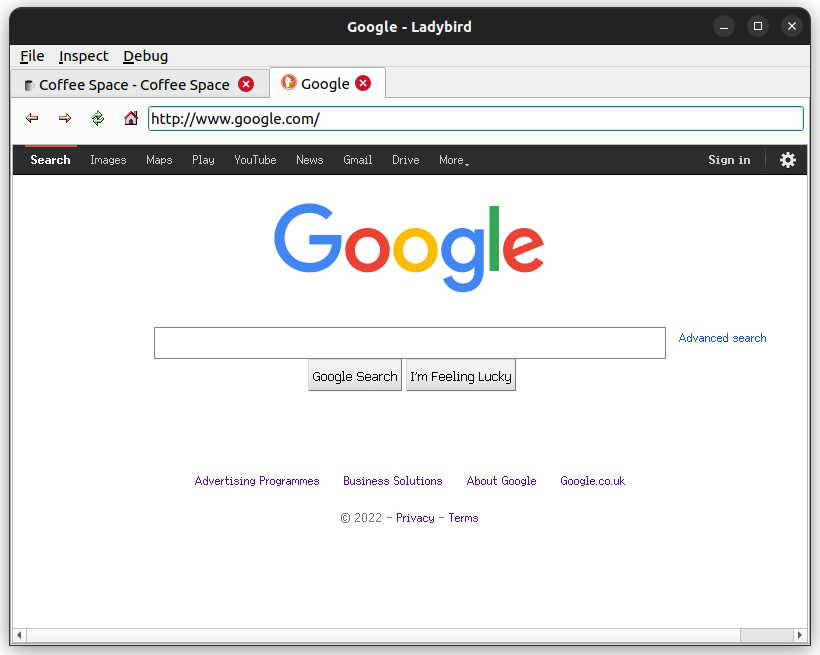
So one of the things that interested me was the ACID3 test, which even the latest and greatest browsers cannot pass:
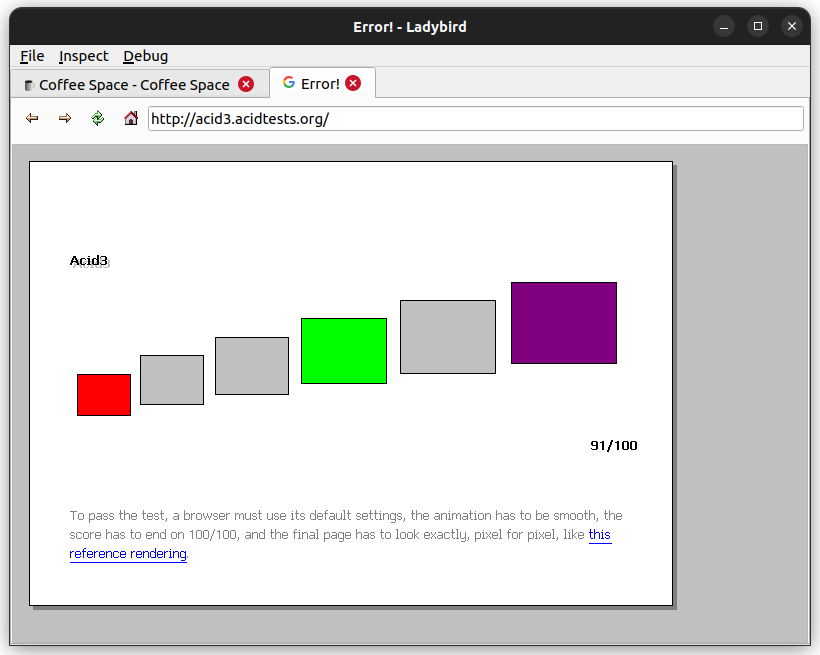
Unfortunately it failed this test. It does reasonably well though. I would like to look at what it failed on - but unfortunately it actually stops processing, so I cannot tell which tests it fails or passes.
Note to developers: I would suggest adding this to your regression tests, no point in losing existing functionality!
I performed the following SunSpider 1.0.2 tests, a JavaScript browser stress test by wekit. For the Serenity OS browser:
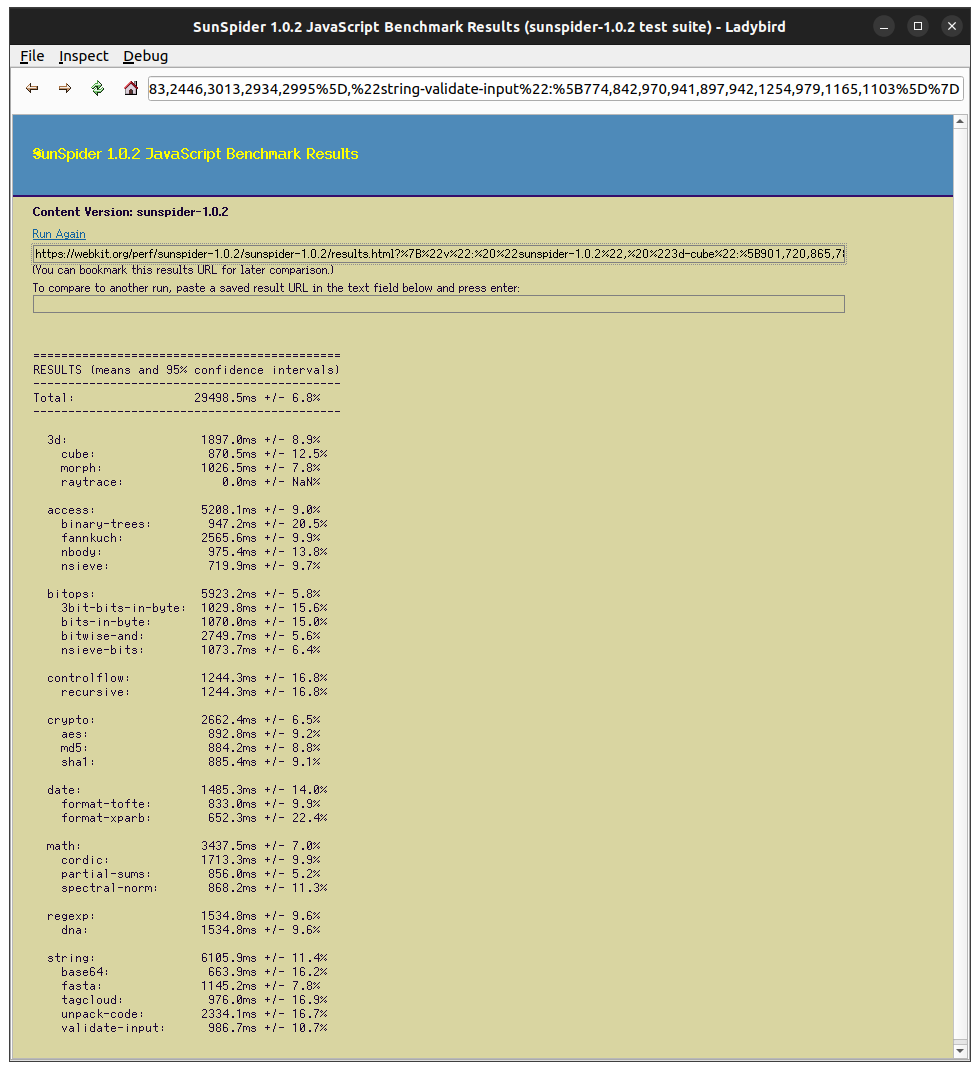
Of course this doesn’t mean too much, until you look at the same tests on the same system, this time running in Firefox:
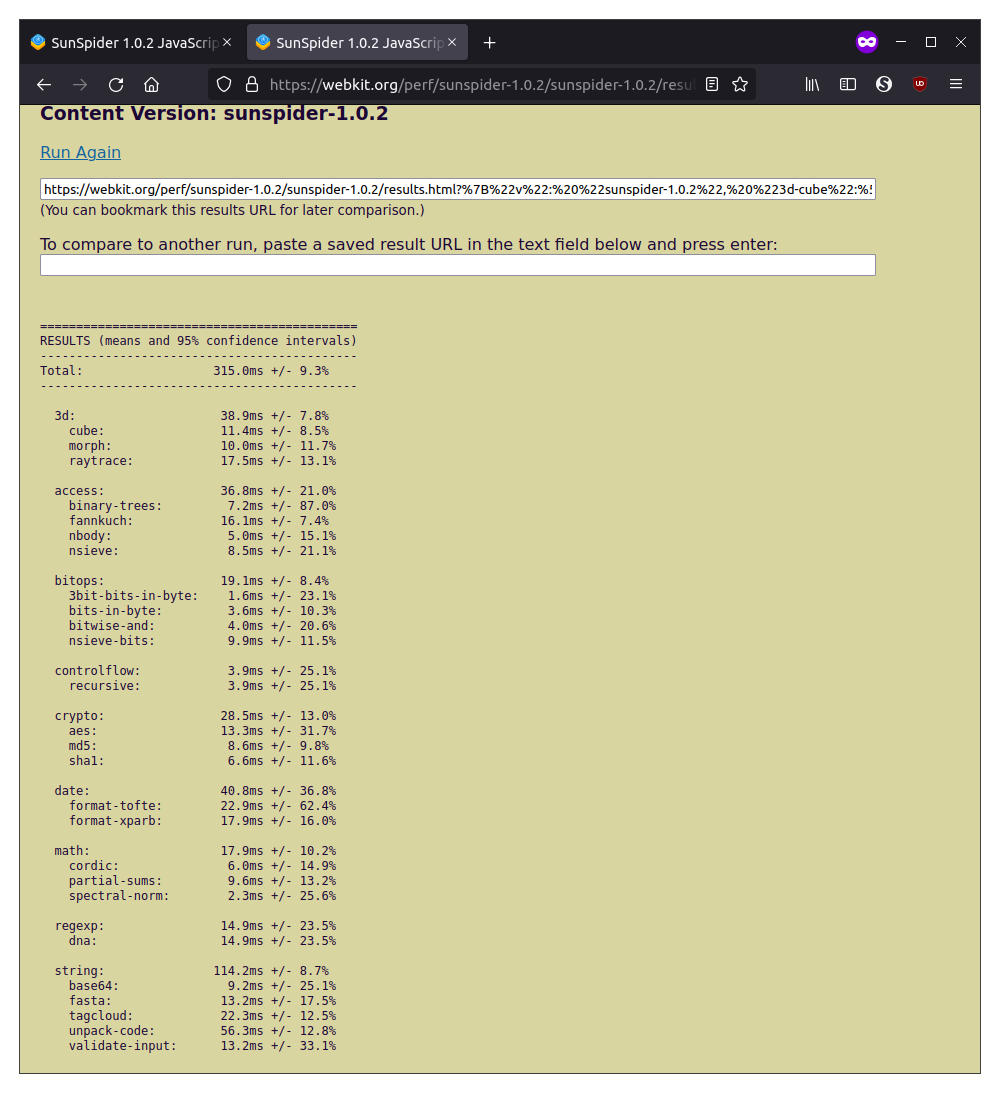
Ouch.
On JetStream2, Ladybird simply refuses to run entirely.
As for Youtube:
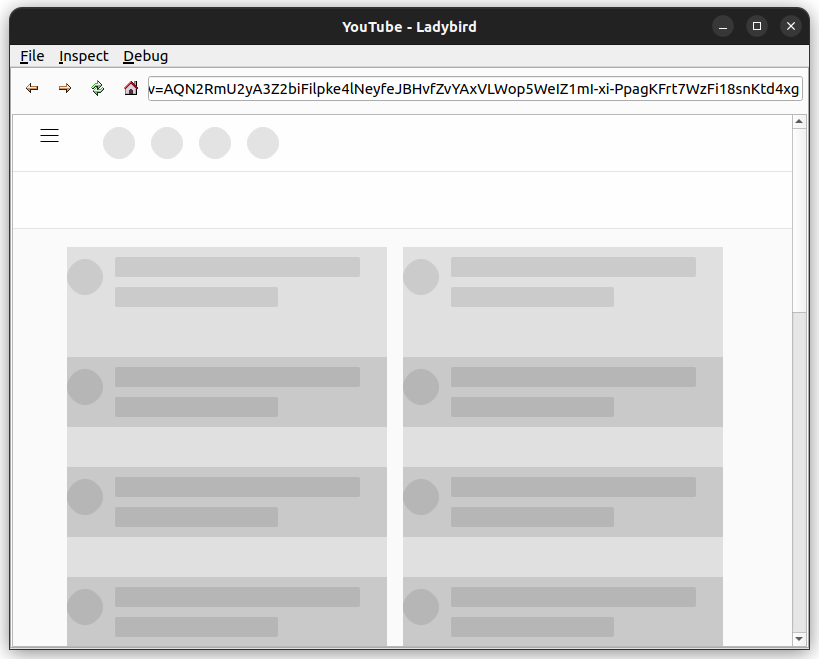
Yeah, so Youtube causes the browser to sit in an infinite loop using 100% CPU. Nice. Who needs Google anyway?
Interestingly I can always cause the browser to reliably ‘stop’ by pressing the thumb back button on my mouse (which usually goes back a page in other browsers).
Firstly, I am really quite impressed. This is an insane undertaking, and all those involved have done a heroic effort. Seriously, please keep going. I thought we would be forever confined to the likes of Dillo or NetSurf if we wanted to dream about a lean browser with CSS, even thinking about JS. We desperately need more competition in this space.
That said, it’s not quite ready for prime time, but shows a lot of potential. In a year or less I could see this being an experimental daily driver. I wouldn’t be surprised if some developers are already daily driving the browser, but for me with hundreds of tabs open, it doesn’t yet seem possible.
Where this browser could potentially be really cool is compiled extensions. Imagine for example how fast and effective something like uBlock would be with a compiled extension, rather than running in JavaScript. I imagine some other issues like memory or CPU could also be solved this way.
Another way this browser could be cool is a baked-in browser for an application to compile with (if you’re going to do it, it may as well be a lean browser). The binary appears to weigh in at just 8.1MB, which is more than reasonable to be packaged inside another binary.