 Coffee Space
Coffee Space 
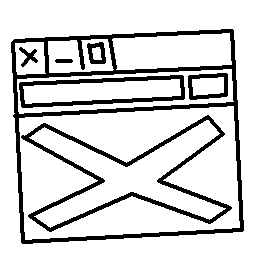
This is a short blog about a “Do Not Track” implementation for this site, motivated after ready a Hacker News post about preventing site tracking [1]. One of the reasons I run this site on my own server is that I want full control over the content delivered, privacy being one of the things I value. Whilst NeoCities [2] and GitHub [3] may offer free hosting to some extent, I do remain concerned about their vested interest in offering these services.
One of the comments on the Hacker News comments [1] was the following:
0001 hellcow
0002
0003 You could also put `if (navigator.doNotTrack === "1") { return }` at the
0004 top of your script.
0005
0006 https://developer.mozilla.org/en-US/docs/Web/API/Navigator/d...
I checked out this resource [4] and it seemed like a good implementation - and it’s nice to use javascript as an anti-tracking feature for once!
So the support seems to be as follows [5]:
0007 Platform Browser Version DNT? 0008 Desktop Chrome 23 yes 0009 Desktop Firefox 9.0 yes* 0010 Desktop IE 9 yes* 0011 Desktop Opera 12 yes 0012 Desktop Safari 5.1 yes* 0013 Mobile Android - no 0014 Mobile Firefox 9.0 yes* 0015 Mobile IE - no* 0016 Mobile Opera - no 0017 Mobile Safari - no
Clearly this is a feature that will work on all browsers in the future, but we can do our best to support it for complying browsers now. We can at least try to protect those who keep their browser up to date - it’s likely too late for those who don’t…
There are of course edge cases:
navigator.doNotTrack with values of yes and
no rather than 1 and 0.navigator.msDoNotTrack.window.doNotTrack rather than
navigator.doNotTrack.window.doNotTrack rather than
navigator.doNotTrack.Additional edge cases specific to Internet Explorer [6]:
window.external.InPrivateFilteringEnabledwindow.external.msTrackingProtectionEnabledThere may be more, bit I’m losing the will to live by searching for them.
(Why, Microsoft? Why? Why…? Why do you do it? Why? Why get up?)
The dnt.js file being used for this page can be found here. It’s a simple implementation for now, that
avoids having to make changes to server side content that is currently
produced statically. All it does is replace iframes with
external srcs and puts in place a hard link to the
content.
The thinking is that those who are not running JavaScript will not be affected, those that are using browsers too old will not be affected and those using newer browsers have their privacy respected. In this way, we can consider this client-side code as fail-safe.
We load the script just after all of the elements in the page and simply run the JavaScript straight from there - no callback. This is when all the elements have been parsed, but their contents have not yet been loaded.
[1] Hacker News
[2] NeoCities
[3] GitHub
[4] Mozilla
[5] Mozilla
[6] TestDrive Archive