 Coffee Space
Coffee Space 
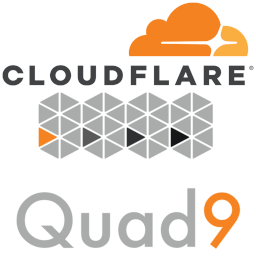
Due to my crappy and broken Ubuntu install on my main machine, I am
forced to always set my /etc/resolv.conf on boot 1. I remember 8.8.8.8
from the top of my head, but I don’t like the idea of giving Google
even more of my data. The other one I can remember is
1.1.1.1, which is the Cloudlfare DNS server.
It has been mostly fine, but I have noticed a few issues with it:
achive.today, but Cloudflare blocks this by
default. It turns out that the website owner and Cloudflare had a
disagreement and Archive.today
poisons their DNS results. This is a well documented
issue. Technically Cloudflare could just query a fellow DNS server,
but they too have taken a stance on the issue.After a quick stop at alternativeto.net to job my memory on what options exist, I found Quad9 which I quite like. I went with the “least secure” configuration, I’ll take my chances on the gunslinging crazy web like the cowboy I am.
I was finally motivated enough to fix this with a quick hack:
0001 echo "Copying over DNS configuration" 0002 echo "# Configuration from ~/dns-setup.sh" > /etc/resolv.conf 0003 echo "nameserver 9.9.9.10" >> /etc/resolv.conf 0004 echo "nameserver 149.112.112.10" >> /etc/resolv.conf 0005 echo "nameserver 2620:fe::10" >> /etc/resolv.conf 0006 echo "nameserver 2620:fe::fe:10" >> /etc/resolv.conf 0007 echo "Replaced DNS configuration" 0008 exit
This is in the script setup-dns.sh, and you need
sudo (or root) to run it. Every time I boot, I
will likely do something like:
0009 $ ping 8.8.8.8 0010 # Some message about failure to ping 0011 $ sudo bash setup-dns.sh 0012 Copying over DNS configuration 0013 Replaced DNS configuration 0014 $ ping 8.8.8.8 0015 # Some message back from Google DNS servers
Why ping Google DNS? They are exceptionally strong servers I would expect to always be up. I don’t much admire their privacy, but I cannot fault their reliability 2.