 Coffee Space
Coffee Space 


For many years now, I have been happily using my C1 instance over on Scaleway, based in France. It’s a baremetal four core ARM server that I don’t share with anybody, essentially a Raspberry Pi. I’ve have been a very happy paying customer for quite some years now.
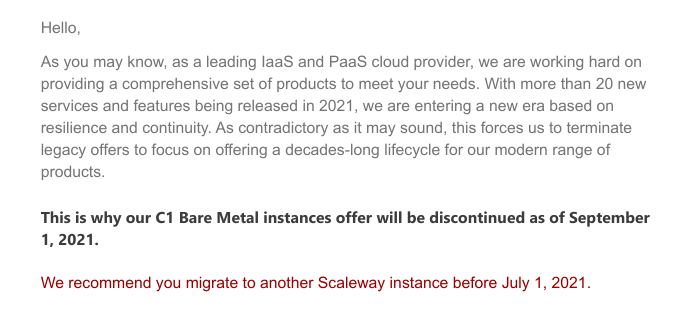
Unfortunately, quite recently it has been discontinued, and today is the last day (as of writing) that the server will continue to run. I believe they no longer want to support the old hardware or support customers, despite me never really complaining about the service ever and being quite happy (even still). I am therefore migrating to a new server…
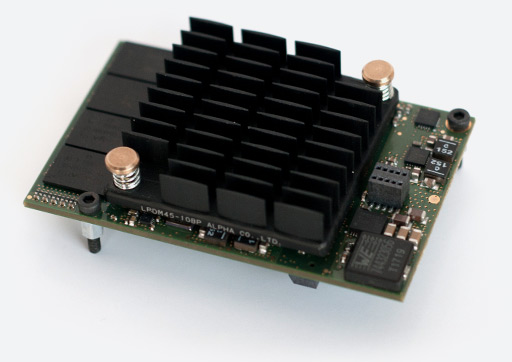
Firstly, let’s consider the existing resources I have been paying some 5 euros a month for…
0001 $ free -h 0002 total used free shared buff/cache available 0003 Mem: 2.0G 96M 229M 31M 1.7G 1.5G 0004 Swap: 0B 0B 0B
So one good thing is that we actually don’t use much RAM at all. Most of our existing RAM goes to waste, so we can afford to downscale.
We are using 14GB of our 50GB SSD drive:
0005 $ df -h 0006 Filesystem Size Used Avail Use% Mounted on 0007 udev 1008M 0 1008M 0% /dev 0008 tmpfs 203M 30M 173M 15% /run 0009 /dev/nbd0 46G 14G 31G 31% / 0010 tmpfs 1011M 0 1011M 0% /dev/shm 0011 tmpfs 5.0M 0 5.0M 0% /run/lock 0012 tmpfs 1011M 0 1011M 0% /sys/fs/cgroup 0013 tmpfs 203M 0 203M 0% /run/user/0 0014 tmpfs 203M 0 203M 0% /run/user/1000
And the internet is not so bad either:
0015 $ ping 8.8.8.8 0016 PING 8.8.8.8 (8.8.8.8) 56(84) bytes of data. 0017 64 bytes from 8.8.8.8: icmp_seq=1 ttl=117 time=1.79 ms 0018 64 bytes from 8.8.8.8: icmp_seq=2 ttl=117 time=1.48 ms 0019 64 bytes from 8.8.8.8: icmp_seq=3 ttl=117 time=1.72 ms
Not too bad!
Now what are we getting with the new $15 per month server? Not so much…
0020 $ free -h 0021 total used free shared buffers cached 0022 Mem: 128M 47M 80M 7.9M 0B 16M 0023 -/+ buffers/cache: 30M 97M 0024 Swap: 0B 0B 0B
Hmm, much less RAM at just 128MB - we will certainly be challenged here.
0025 $ df -h 0026 Filesystem Size Used Avail Use% Mounted on 0027 /dev/simfs 10G 582M 9.5G 6% / 0028 devtmpfs 64M 0 64M 0% /dev 0029 tmpfs 64M 0 64M 0% /dev/shm 0030 tmpfs 64M 5.2M 59M 8% /run 0031 tmpfs 5.0M 0 5.0M 0% /run/lock 0032 tmpfs 64M 0 64M 0% /sys/fs/cgroup 0033 tmpfs 64M 0 64M 0% /tmp 0034 none 64M 0 64M 0% /run/shm
We also don’t get much disk either! Only 10GB, we will need to think thin!
0035 $ ping 8.8.8.8 0036 PING 8.8.8.8 (8.8.8.8) 56(84) bytes of data. 0037 64 bytes from 8.8.8.8: icmp_seq=1 ttl=114 time=9.84 ms 0038 64 bytes from 8.8.8.8: icmp_seq=2 ttl=114 time=9.78 ms 0039 64 bytes from 8.8.8.8: icmp_seq=3 ttl=114 time=9.74 ms
And as you can see, the networking is not quite nearly as good either. What’s worse is that it’s a super old version of Debian 8, so we’ll have to do some crazyness just to get it to even work.
We follow this guide to install apt sources by adding this line to /etc/apt/sources.list:
0040 deb http://archive.debian.org/debian/ jessie-backports main contrib non-free 0041 deb-src http://archive.debian.org/debian/ jessie-backports main contrib non-free
And then we need to add an exception because it’s super old:
0042 $ echo 'Acquire::Check-Valid-Until no;' > /etc/apt/apt.conf.d/99no-check-valid-until
First things first, time to update the machine:
0043 $ apt-get update; apt-get upgrade
Even though it is new, there are 103MB of updates to be installed.
Next I want to create a user for running stuff under non-root:
0044 $ adduser user 0045 $ usermod -aG sudo user
Remove Apacahe:
0046 $ service apache2 stop 0047 $ apt-get purge apache2 apache2-utils apache2.2-bin
Next we want to kick off the installing process for some useful packages:
0048 $ apt-get install \ 0049 git \ 0050 nginx \ 0051 screen \ 0052 openjdk-7-* \ 0053 pandoc \ 0054 espeak \ 0055 ufw \ 0056 default-jre \ 0057 default-jdk \ 0058 ffmpeg \ 0059 ant
Now to setup the firewall:
0060 $ ufw allow ssh 0061 $ ufw allow http 0062 $ ufw allow https 0063 $ ufw enable
From the old server, I now want to start copying over files:
0064 $ scp /root/* root@198.12.85.147:~/ 0065 $ scp -r /var/www/* root@198.12.85.147:/var/www 0066 $ scp -r /home/user/* root@198.12.85.147:/home/user 0067 $ scp -r /etc/nginx/* root@198.12.85.147:/etc/nginx 0068 $ scp -r /srv/* root@198.12.85.147:/srv
And then we want to actually own the files (from the user account):
0069 $ sudo chown 667 -R /var/www 0070 $ sudo chown 667 -R /home/user 0071 $ sudo chown 667 -R /srv
Update the screwed up permissions in the user directory (as root):
0072 $ find /home/user -type d -print0 | xargs -0 chmod 0775 0073 $ find /home/user -type f -print0 | xargs -0 chmod 0664
Next I need to generate an SSH key and copy the output to the relevant places:
0074 $ ssh-keygen # Press enter multiple times 0075 $ cat ~/.ssh/id_rsa.pub # Copy this output
Now I spin up the main programs running the website…
Then update the DNS records to point back at the correct server…
Now setting up certbot (to handle SSL) (NOTE: As certbot is too old, we are forced to use acme.sh from here):
0076 $ wget -O - https://get.acme.sh | sh -s email=### 0077 $ acme.sh --issue \ 0078 -d coffeespace.org.uk \ 0079 -w /var/www/website/www/ 0080 $ acme.sh --install-cert \ 0081 -d coffeespace.org.uk \ 0082 --cert-file /etc/nginx/cert \ 0083 --key-file /etc/nginx/key \ 0084 --fullchain-file /etc/nginx/fullchain \ 0085 --reloadcmd "systemctl reload nginx.service"
And now we need to point nginx to this…
0086 listen [::]:443 ssl ipv6only=on; 0087 listen 443 ssl; 0088 ssl_certificate /etc/nginx/fullchain; 0089 ssl_certificate_key /etc/nginx/key;
And check the configuration with nginx -t - hopefully it returns okay!
And done! Kinda.
So 128MB turns out to be a very small amount of RAM, especially for a server that does so much! I’ve hard to rip out a few of the previous features…
IRCd is now gone for now, but it was severely under utilized anyway. It turns out that nobody really intends to speak to me over on there, which is fine. Even if they did, I simply wouldn’t have the time to join them.
The next thing is that cgit is now also gone - it was already extremely RAM and CPU intensive anyway, and it simply won’t fly on this server. I can’t even store the repository mirror files on the new 10GB disk, so it was never really an option.
Lastly, I shut down the old Scaleway C1 instance. Very sad to see that server go after 5 years of almost perfect service, but when needs must. Hopefully the new server is just as good in this regard!
In general, the migration took about a day as I needed to figure out how to get the code working on an older server OS. It was quite a pain, but ultimately I was able to figure out how to migrate the server into a resource constrained option for the most part.